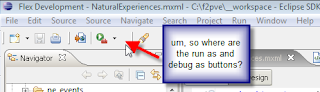
I was beginning to record some of my exercises that I use to teach Flex (to save some time in previewing it live, as well as it being handy when I do online teaches of Flex). I keep on forgetting the fact that on my installation of the plug-in version of Flex Builder 2 on Eclipse 3.1.2 standard has its "run as" and "debug as" buttons missing!
So where are the buttons, or more precisely, how to enable them?
Answer:
- Switch between Development Perspective and Debug Perspective. The Run As and Debug As Buttons show up!
- Make a copy of the debug perspective, call it Development2.
- Remove unneccessary views (debug, variables, breakpoints, expressions) from the Development2 perspective.
- Delete the Development perspective (optional)
- Rename the Development2 perspective back to Development (if you deleted the missing buttons version)
and voila! buttons are back.
