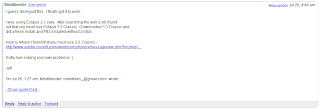Tuesday, August 21, 2007
On Another Note, "MovieStar" Flash Player Announced
So...I can talk a little bit now about the press release from Adobe regarding an upgraded Flash Player. Its going to support H.264 natively (nice) in addition to recent improvements to support native hardware acceleration and the now famous full-screen update.
These are technologies that are equivalent found in Blu-Ray and HD-DVD. So Adobe is entering the hi-def arena.
The beta should be available in Adobe Labs.
Enjoy!
Thursday, August 16, 2007
Installing Flex 3 Beta on Eclipse Europa J2EE, Part 2
To determine the nature of the problem, I decided to launch Eclipse Europa J2EE with the new Flex 3 beta installed. As it turned out, I did not see the Flex Perspective that I would have expected. In fact, I looked around the menus and around the Eclipse Workspace, but the Flex Workspace or icons were not present anywhere!
 Not here, in the menus...
Not here, in the menus...
And it was not available in the list of perspectives.
So. I suspected that Flex "core" was not installed at all (combining what I observed with the error message in the log file).
Upon further research via Google, I found a following bug entry that describes the scenario I encountered. The link is at http://bugs.adobe.com/jira/browse/FB-8206
It reads as follows:
Steps to reproduce:
1. Clean install of the Eclipse Europa J2EE version of Eclipse v3.3 directly from http://eclipse.org/
Eclipse was started, but not updated from any of the build sites. A default workspace is established and the various perspectives checked for function.
2. Un-installation of the Flash CS3 Flash player 9 was executed at this point.
3. Install of the Flex 3 Plugin was executed from filename: "flexbuilder3_b1_win_plugin_061107.exe" This action was repeated with uninstalling the plugin and the eclipse install to confirm it.
Actual Results: The Eclipse installation log is as follows:
!SESSION 2007-07-10 06:16:12.562 ----------------------------------------------- eclipse.buildId=I20070625-1500 java.version=1.5.0_11 java.vendor=Sun Microsystems Inc. BootLoader constants: OS=win32, ARCH=x86, WS=gtk, NL=en_US Framework arguments: -application org.eclipse.update.core.standaloneUpdate -command install -from file:\D:\eclipse33\Flex Builder 3 Plug-in\com.adobe.flexbuilder.update.site/ -featureId com.adobe.flexbuilder.feature.core -version 3.0.172437 Command-line arguments: -application org.eclipse.update.core.standaloneUpdate -command install -from file:\D:\eclipse33\Flex Builder 3 Plug-in\com.adobe.flexbuilder.update.site/ -featureId com.adobe.flexbuilder.feature.core -version 3.0.172437 !ENTRY org.eclipse.update.core 4 0 2007-07-10 06:16:29.203 !MESSAGE Featurecom.adobe.flexbuilder.feature.core 3.0.172437cannot be found onfile:/D:/eclipse33/Flex Builder 3 Plug-in/com.adobe.flexbuilder.update.site/ or a newer version is already installed.
I tried to register for the site, and received a confirmation e-mail, but I was unable to login at this point in writing.
update
Looking at the Add...Remove Programs listing in my Windows Vista Control Panel revealed that the OS had at least registered that the Flex 3 Builder Plug-In had installed. Uninstalling Flex Builder 3 caused another error to be displayed...
Looking at the actual log entry revealed the following:
java.lang.Exception: There are no configured features with id com.adobe.flexbuilder.feature.core
...which basically meant that the plugin was not installed, so there was nothing to uninstall.
Additional searching showed that people had indeed installed Flex Bulder 3 beta on Eclipse Europa, just not the J2EE edition...
So I will try to install Flex Builder 3 on Eclipse Europa, classic edition, and see how that goes...
final update...
I finally got Flex Builder 3 beta to install on Eclipse Europa Classic 3.3.1 edition, and not the J2EE Edition. There were no problems during the installation, it just installed. So, I am concluding that the J2EE Edition Eclipse Europa currently will not install the Flex Builder 3 plug-in.
Next on my list, investigating the WTP (Web Tools Platform) option of Eclipse, and learn how it relates to Flex.
Installing Flex 3 Beta on Eclipse Europa J2EE Did not Install

After my previous investigation on installing Flex 2 on Eclipse Europa J2EE edition (which did not work), it prompted me to set up a Flex 3 beta environment with the same Eclipse Europa J2EE edition, which is still on my system (in a different directory then my Eclipse 3.1.x / Flex 2 installation).
Suffice it to say, it appears to installation proceeded further than when I attempted to install Flex 2.0.1 on Eclipse Europa. However, I got an installation error at the end of the process:

The installation dialog box stated that the installation process was complete, in spite of the error. So I opened up the log file to explore the error further. The log file had a cryptic filename (1187285806401.log) located in my D:\Program Files\eclipse\configuration folder.
Opening the file in Notepad revealed the following text (text cleaned up for clarity) -
!SESSION 2007-08-16 13:36:46.123 -----------------------------------------------eclipse.buildId=I20070625-1500
java.version=1.5.0_11
java.vendor=Sun Microsystems Inc.
BootLoader constants: OS=win32, ARCH=x86, WS=gtk, NL=en_CA
Framework arguments: -application org.eclipse.update.core.standaloneUpdate -command install -from file:\D:\Program Files\Adobe\Flex Builder 3 Plug-in\com.adobe.flexbuilder.update.site/ -featureId com.adobe.flexbuilder.feature.core -version 3.0.172437
Command-line arguments: -application org.eclipse.update.core.standaloneUpdate -command install -from file:\D:\Program Files\Adobe\Flex Builder 3 Plug-in\com.adobe.flexbuilder.update.site/ -featureId com.adobe.flexbuilder.feature.core -version 3.0.172437
!ENTRY org.eclipse.update.core 4 0 2007-08-16 13:36:55.655
!MESSAGE Feature
com.adobe.flexbuilder.feature.core 3.0.172437 cannot be found on file:/D:/Program Files/Adobe/Flex Builder 3 Plug-in/com.adobe.flexbuilder.update.site/
or a newer version is already installed.
------------------------------------------
So, it could not find Featurecom.adobe.flexbuilder.feature.core 3.0.172437 ? Or a new version was installed? I will write up my investigation on this in a separate article.
Just a reminder...this is my live, informal tech blog/journal...
Wednesday, August 15, 2007
Using What Once was "Flex 2 Data Services" from ColdFusion for Flex Applications
So here I am trying to figure out where ColdFusion 8's integrated LiveCycle Data Services fits within my development environment. It used to be simple. I installed what used to be called Flex 2 Data Services on an existing J2EE Server (such as JRun) and well, that was it. But how about if you have a J2EE Server (like Tomcat), with ColdFusion 8 as a J2EE Application, and it has (somewhere) what was Flex 2 Data Services, but is now branded "LiveCycle Data Services"? So begins my next point of investigation...
I decided to install the stand-alone version of LiveCycle Data Services -and voila, it appears that it installs as a J2EE application, just like the old Flex 2 Data Services. So far, so good. But I still suspect that I now have two copies of LiveCycle Data Services.
Here is an image below of the LiveCycle Data Services Admin tool, itself a Flex application.
I then continued my investigation by launching the sample application to give myself a quick review of the new services. The sample application appears to load an XML file into a data grid, seen below. What is interesting is that there is an option to view source. I tried it. It crashed my browser. Cool.
The second time around, I did get the source code, as seen below.
Ok, so far so good. So the standalone LiveCycle Data Services appears to function like Flex 2 Data Services...now I am going to check and see where it is (if possible) in CF8.
As it turned out, all I needed to do was ask one of my colleagues from New Toronto Group, Oliver Merk, who had already done the research -The short answer is that you can use ColdFusion's own webroot to work with Flex files (silly me, I should have just placed an .mxml file in there and ran it). For more info, look at his blog - http://blog.olivermerk.ca/index.cfm/2007/8/4/Creating-a-New-Flex-Project-Using-ColdFusion-8-with-LiveCycle-Data-Services
Now not only do I have multiple Eclipse installs, multiple J2EE installs (testing CF8 against multiple J2EE Servers) now I have multiple Live Cycle Data Service installs. Just goes to show you that redundancy helps.
Tuesday, August 14, 2007
Flex Builder 2.0.1 does not install on Eclipse Europa (J2EE, 3.3.x edition)
Well, I downloaded and installed Eclipse Europa edition (J2EE, 3.3.x edition) and proceeded to install Adobe Flex Builder 2.0.1 plug-in/SDK edition. Turns out that the Flex Builder install does not recognize Europa. The message is seen here.
So, I guess I am downloading Eclipse classic, and hopefully the install of Flex 2.x will run smoothly.
All of this is being installed on top of Windows Vista, running the J2SDK 1.6.2.
update
I also tried Eclipse "Classic" 3.3 edition (still looks like Europa, so I am supposing, not reading all the version names, that the J2EE version and the classic version are based on the same build) and again, installation of Flex did now work.
So now, I retrieved the 3.1.2 archived version of Eclipse. Let's see how that goes.
another update
Well, it appears that Flex Builder 2.0.1 works only with Eclipse 3.1.x. That's unfortunate. Now I have three installs of Eclipse. lol.
(yet) another update
I am just responding to Ryan Stewart's (from Adobe) comment about the fact he has Flex Builder installed on Eclipse Europa! I am not surprised, as I am sure that there must be a way to get it installed. But the installer does not seem to get me any farther (I tried the installation again on Europa, and got the same result).
Final Update
I got a response again from Ryan - he mentioned that in fact, he was using Flex 3 beta on Eclipse Europa (smile). So, in fact, Flex Builder 2.0.1 does not install on Eclipse Europa (at least until someone says otherwise again). So I will install Flex 3 Beta on my Europa build of Eclipse and confirm that it works - and I will also try Ryan's suggestion of implementing multiple SDKs (i.e. Flex 2.0.x and Flex 3) into the beta - that should streamline my system a little bit!