To determine the nature of the problem, I decided to launch Eclipse Europa J2EE with the new Flex 3 beta installed. As it turned out, I did not see the Flex Perspective that I would have expected. In fact, I looked around the menus and around the Eclipse Workspace, but the Flex Workspace or icons were not present anywhere!
 Not here, in the menus...
Not here, in the menus...
And it was not available in the list of perspectives.
So. I suspected that Flex "core" was not installed at all (combining what I observed with the error message in the log file).
Upon further research via Google, I found a following bug entry that describes the scenario I encountered. The link is at http://bugs.adobe.com/jira/browse/FB-8206
It reads as follows:
Steps to reproduce:
1. Clean install of the Eclipse Europa J2EE version of Eclipse v3.3 directly from http://eclipse.org/
Eclipse was started, but not updated from any of the build sites. A default workspace is established and the various perspectives checked for function.
2. Un-installation of the Flash CS3 Flash player 9 was executed at this point.
3. Install of the Flex 3 Plugin was executed from filename: "flexbuilder3_b1_win_plugin_061107.exe" This action was repeated with uninstalling the plugin and the eclipse install to confirm it.
Actual Results: The Eclipse installation log is as follows:
!SESSION 2007-07-10 06:16:12.562 ----------------------------------------------- eclipse.buildId=I20070625-1500 java.version=1.5.0_11 java.vendor=Sun Microsystems Inc. BootLoader constants: OS=win32, ARCH=x86, WS=gtk, NL=en_US Framework arguments: -application org.eclipse.update.core.standaloneUpdate -command install -from file:\D:\eclipse33\Flex Builder 3 Plug-in\com.adobe.flexbuilder.update.site/ -featureId com.adobe.flexbuilder.feature.core -version 3.0.172437 Command-line arguments: -application org.eclipse.update.core.standaloneUpdate -command install -from file:\D:\eclipse33\Flex Builder 3 Plug-in\com.adobe.flexbuilder.update.site/ -featureId com.adobe.flexbuilder.feature.core -version 3.0.172437 !ENTRY org.eclipse.update.core 4 0 2007-07-10 06:16:29.203 !MESSAGE Featurecom.adobe.flexbuilder.feature.core 3.0.172437cannot be found onfile:/D:/eclipse33/Flex Builder 3 Plug-in/com.adobe.flexbuilder.update.site/ or a newer version is already installed.
I tried to register for the site, and received a confirmation e-mail, but I was unable to login at this point in writing.
update
Looking at the Add...Remove Programs listing in my Windows Vista Control Panel revealed that the OS had at least registered that the Flex 3 Builder Plug-In had installed. Uninstalling Flex Builder 3 caused another error to be displayed...
Looking at the actual log entry revealed the following:
java.lang.Exception: There are no configured features with id com.adobe.flexbuilder.feature.core
...which basically meant that the plugin was not installed, so there was nothing to uninstall.
Additional searching showed that people had indeed installed Flex Bulder 3 beta on Eclipse Europa, just not the J2EE edition...
So I will try to install Flex Builder 3 on Eclipse Europa, classic edition, and see how that goes...
final update...
I finally got Flex Builder 3 beta to install on Eclipse Europa Classic 3.3.1 edition, and not the J2EE Edition. There were no problems during the installation, it just installed. So, I am concluding that the J2EE Edition Eclipse Europa currently will not install the Flex Builder 3 plug-in.
Next on my list, investigating the WTP (Web Tools Platform) option of Eclipse, and learn how it relates to Flex.

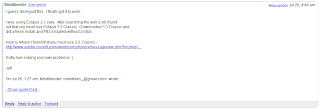


3 comments:
I noticed you had the same problem I did. I solved it on Mac OSX and I assume the same process will work on windows.
How to Install Flex3 Beta on Eclipse Europa MAC OSX
1. Get annoyed that Flex2 will not install on Europa
2. Download Flex3
3. Install on Europa...failed...get extremely annoyed at broken promises of Flex3 Delight
---------------------OK, down to business---------------------
1. Run installer
2. When installer throws the "install problem message" DO NOT PROCEED. STOP IMMEDIATELY
3. Navigate to your Flex 3 installation directory (e.g. /Applications/Adobe Flex Builder 3 Plug-in)
4. Navigate to the update site directory (/Applications/Adobe Flex Builder 3 Plug-in/com.adobe.flexbuilder.update.site)
5. Copy all the jars in the features directory to your eclipse_europa features directory
6. Copy all the jars in the plugins directory to your eclipse_europa plugins directory
7. LET THE INSTALL PROCEED NORMALLY after that
8. Start eclipse europa
9. Navigate to preferences->flex->installed sdks
10. Add moxie (/Applications/Adobe Flex Builder 3 Plug-in/sdks/moxie)
11. Add flex2.0(/Applications/Adobe Flex Builder 3 Plug-in/sdks/2.0.1)
12...create flex3 project and enjoy.
Painless...This seems to work just fine. I haven't had an issue(yet)
I managed to use a similar procedure as above to install it on Eclipse Europa Java Edition on Mac OS X:
1. Run Flex Builder 3 installer.
2. When error occurs, PAUSE THERE. DO NOT PROCEED.
===========================
3. Start Eclipse.
4. Go to Help->Software Updates->Find and Install.
5. Select "Search for new features to install"
6. Click "New Local Site" and add "/Applications/Adobe Flex Builder 3 Plug-in/com.adobe.flexbuilder.update.site" to the list.
7. Click "Finish"
8. Follow the instructions to install all the features found. (One of the features had to be installed separately from the rest, so you will have to repeat steps 5,7,8 to install that.)
9. Exit Eclipse.
===========================
10. Resume installation of Flex Builder 3 installer.
Voila!
When Flex or Flashbuilder is installed as an Eclipse plug-in, does this result in the actual Flex/Flashbuilder .exe getting installed in a folder?
Post a Comment